Occasionally, however, a technology comes along that truly IS revolutionary (or at least evolutionary,) and then, after all the hype had died down, I'll usually be the last one to tout the merits of the technology. Today's post is a prime example of my policy of being last to the table. (For those of you hoping to hear me tout Avid's Camcutter technology or JVC's D9 format, you'll just have to keep waiting... ) This post will focus on tapeless production technologies and a specific application where we saved time and money for a client.
What Are Tapeless Production Technolgies?
I'm glad you asked. When I talk about tapeless, I really mean "media-less"--that is, recording systems where video is being recorded on re-usable media as files, and where the recorded files can be directly transferred to a computer and hard drive without the use of additional hardware (like VTRs, media readers, etc.) Some of the most common professional examples are Panasonic's P2 card technology and Sony's SxS technology (which are solid state "flash" memory based) and portable hard drive recorders like the Focus Enhancements Firestore. There are also consumer level camcorders that record to flash memory, but for this post, I'll focus on the professional solutions.

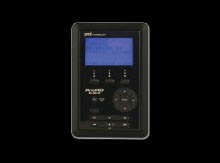

How do tapeless production technolgies save time and money?
As with any new technology that drastically changes the way things are done, it takes some careful consideration (and mistake making) to figure out the best way to apply it. Now that we've been using these technologies for about three years, we've come up with some pretty good techniques for their application.
The most obvious cost savings is attained by virtue of the fact that you are not buying and using tape stock. For some projects, this can be a significant savings. Another way tapeless technologies can save time and money is that they allow some of the logging and marking of footage to be done during production. For example, each question and answer of an interview can be recorded into a separate file, so that when brought into the edit system, the interview is already partially logged. This saves tons of time (and money) in the capture, logging and editing process. Additional time and money can be saved at the end of the project during archiving since you will now be archiving digital assets instead of video tapes.
If you look at a specific example of an actual production, the savings and advantages become more obvious.
A Tapeless Work-Flow Case Study:
Recently, one of our clients brought us in to make a kick off video for an upcoming meeting. As we got into discussion of the project, it became clear that there would actually be four days of meetings and that they would want a video to kick off each day's theme plus two additional videos for one of the breakout sessions. An additional challenge also came up in that meeting: We would need to interview more than 50 team members over a period of 20 days in no fewer than 10 cities across North America. Then the final challenge was issued: At the end of shooting, we would have less than a week to edit and deliver all of the videos.
Our first thought was, "NO WAY, this can't be done!" Then, we sat down and started figuring out how it could be done and came up with a plan. (It is simply not in our nature to say no... ) Eventually, we decided that we could do the project if we had a way to shoot the footage, while simultaneously pre-logging it. We would also need a way of sorting and editing the footage at the end of each day, while we traveled. Five years ago, this would have been impossible, but today, using tapeless production technologies, we were able to do exactly that.
The first tool we knew we would need was a camera that could record to solid state media. We decided to shoot with our Panasonic HVX200 in beautiful HD right onto P2 cards. Separate files were created for each answer (whenever possible) and the footage was transferred into Final Cut Studio on a MacBook Pro on location, as we shot. At the end of the day, we would trim up the answers in FCS so that when we returned, the editor could literally get right to the business of editing. We also pre-composed all motion graphics and titles in Adobe After Effects CS4 so that these could be dropped into the edit at the end of production. In the end, we completed the videos right on time--to rave reviews from our client.
The result of our solid planning and this new technology was that we saved time and money at every stage of the production process AND we were able to take on a project and create stunning results in a way that would not have been possible only a few years ago.
While these technologies are not necessarily for every project you will encounter, I believe they will be an increasingly important part of the professional production toolbox moving forward.

